Getting Started with OnPage
Getting Started with OnPage
OnPage provides two primary methods of access: the Online Console (nps.onpage.com) and the Mobile App (available on iOS and Android). Depending on your OnPage license, you may begin using OnPage through the web console or directly from the mobile app. Both platforms work together to ensure seamless communication and alerting.
Web Console
The OnPage Web Console (nps.onpage.com) is your central hub for managing OnPage communications and alerts. From the console, you can send and manage messages, organize contacts, configure schedules, generate reports, and integrate with third-party tools.
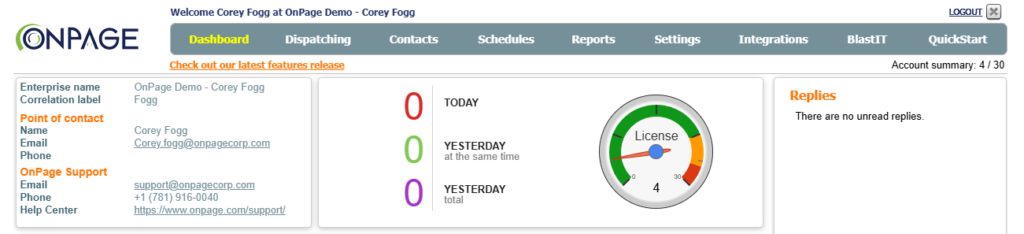
- Dashboard – Overview of your account activity.
- Dispatching – Main page for sending and managing messages.
- Contacts – Manage your contacts and groups.
- Schedules – View and modify scheduling information.
- Reports – Generate and view reports on paging activity.
- Settings – Customize user preferences and configurations.
- Integrations – Manage API and third-party software integrations.
- BlastIT – Bulk messaging tool.
- QuickStart – Help and onboarding section.
- Logout Button – Located in the top-right corner for logging out of the account.
